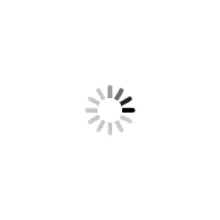The 77-728 Microsoft Office Specialist: Excel Expert (Office 2016) certification is a great way to show your expertise. This exam will validate your ability to use advanced Excel features, making you stand out to employers and clients. Achieving this certification will not only boost your resume but also enhance your productivity with Excel's powerful tools.
What is the 77-728 Excel Expert Certification?
The 77-728 Certification exam is part of the Microsoft Office Specialist (MOS) certification series. It focuses on advanced skills in Microsoft Excel 2016. This exam is for people who already know Excel but want to prove their ability to use it at a higher level. It covers things like advanced formulas, charts, and automation.
Passing the exam means you are an expert at using Excel in a professional setting. This certification is ideal for professionals looking to boost their Microsoft Office certification credentials.
Why Should You Get Certified?
Here are some reasons why getting the Excel Expert certification is a good idea:
- Improve Your Resume – Employers look for certifications to know you have the skills they need.
- Work Faster – Learn how to use advanced Excel tools to make your work quicker and more accurate.
- Globally Recognized – Microsoft certification are trusted all over the world.
- Better Job Opportunities – Many jobs require Excel skills, and this certification can help you stand out.
What Will You Learn in the 77-728 Exam?
The Microsoft Office Specialist: Excel Expert (Office 2016) certification exam tests your skills in several areas. Here are the main topics:
1.Manage Workbook Options and Settings
- Set up different workbook views
- Use templates and workbook properties
2.Apply Custom Data Formats and Layouts
- Use conditional formatting
- Create custom number formats
3.Create Advanced Formulas
- Learn how to use functions like IF, INDEX, VLOOKUP, and SUMIFS
- Understand array formulas and how to nest functions
4.Work with Advanced Charts and Tables
- Create complex charts like combo charts and histograms
- Use PivotTables and PivotCharts for data analysis
5.Use Macros to Automate Tasks
- Record simple macros to save time on repetitive tasks
- Learn the basics of the Visual Basic Editor
Who Should Take This Exam?
The 77-728 Excel Expert exam is for:
- Professionals who use Excel often
- People who work with data, like data analysts or financial analysts
- Students studying business, IT, or finance
- Anyone who wants to improve their career prospects by showing their Excel skills
If you're already familiar with Excel at an intermediate level and want to prove you can do more, this exam is for you.
How to Prepare for the 77-728 Exam?
1.Review the Exam Objectives
Start by looking at the exam guide from Microsoft. Make sure you are comfortable with every topic.
2.Practice a Lot
Excel is all about practice. Try working with Excel and test yourself on real exam tasks. Focus on:
- Using advanced formulas (like VLOOKUP, IF, and SUMIFS)
- Creating PivotTables and working with data
- Customizing Excel views and formats
3.Use IT Certification Dumps from OriginalDumps
At OriginalDumps, we offer real practice questions and IT certification dumps. These dumps are designed to reflect the actual exam format. Our resources include:
- Updated and correct exam questions
- Detailed explanations
- Timed practice tests
- The latest dumps to help you stay ahead
4.Try Excel Templates
Excel templates are a great way to see how professionals use Excel for reports and data analysis.
5.Join Online Groups
Get advice from online forums or social media groups. You can learn a lot from people who have already taken the exam.
Benefits of Using OriginalDumps
Using OriginalDumps for your 77-728 exam prep has many benefits:
- Verified practice dumps
- High pass rate
- Affordable pricing
- Regular updates
- 24/7 customer support
We help you prepare in the best way possible to pass your exam the first time.
Customer Testimonials: Real Success Stories
Discover how our resources have empowered professionals to excel in the Microsoft Office Specialist: Excel Expert (Office 2016) – 77-728 exam:
- Advanced Skill Focus: Our 77-728 Microsoft dumps cover complex functions, data modeling, and advanced charting—everything you need to master expert-level Excel skills for the 77-728 certification.
- Continuously Updated Content: We frequently refresh our practice materials to align with the latest Microsoft Office updates and real exam patterns, ensuring your prep is always relevant.
- Detailed Answer Breakdown: Every question includes in-depth explanations that simplify advanced topics like PowerPivot, macros, and scenario analysis.
- Intuitive Learning Platform: Enjoy a seamless study experience with our easy-to-navigate interface and round-the-clock support ready to help whenever you need it.
- Study Anytime, Anywhere: Our flexible tools let you prepare on your schedule—ideal for working professionals and busy learners aiming to level up their Excel expertise.
Join thousands of professionals who trust OriginalDumps to conquer the Microsoft Office Specialist: Excel Expert (2016) – 77-728 exam and advance their Microsoft Excel career journey!
Final Thoughts
Becoming a Microsoft Office Specialist: Excel Expert is a smart choice for anyone who wants to prove their advanced Excel skills. With OriginalDumps IT certification dumps, you can be sure you're practicing with the most accurate materials available.
Start preparing today, and take the first step toward a brighter career with your Excel Expert certification!
Want to pass your 77-728 Excel Expert exam on the first try? Check out OriginalDumps for the best IT certification dumps and start preparing today!